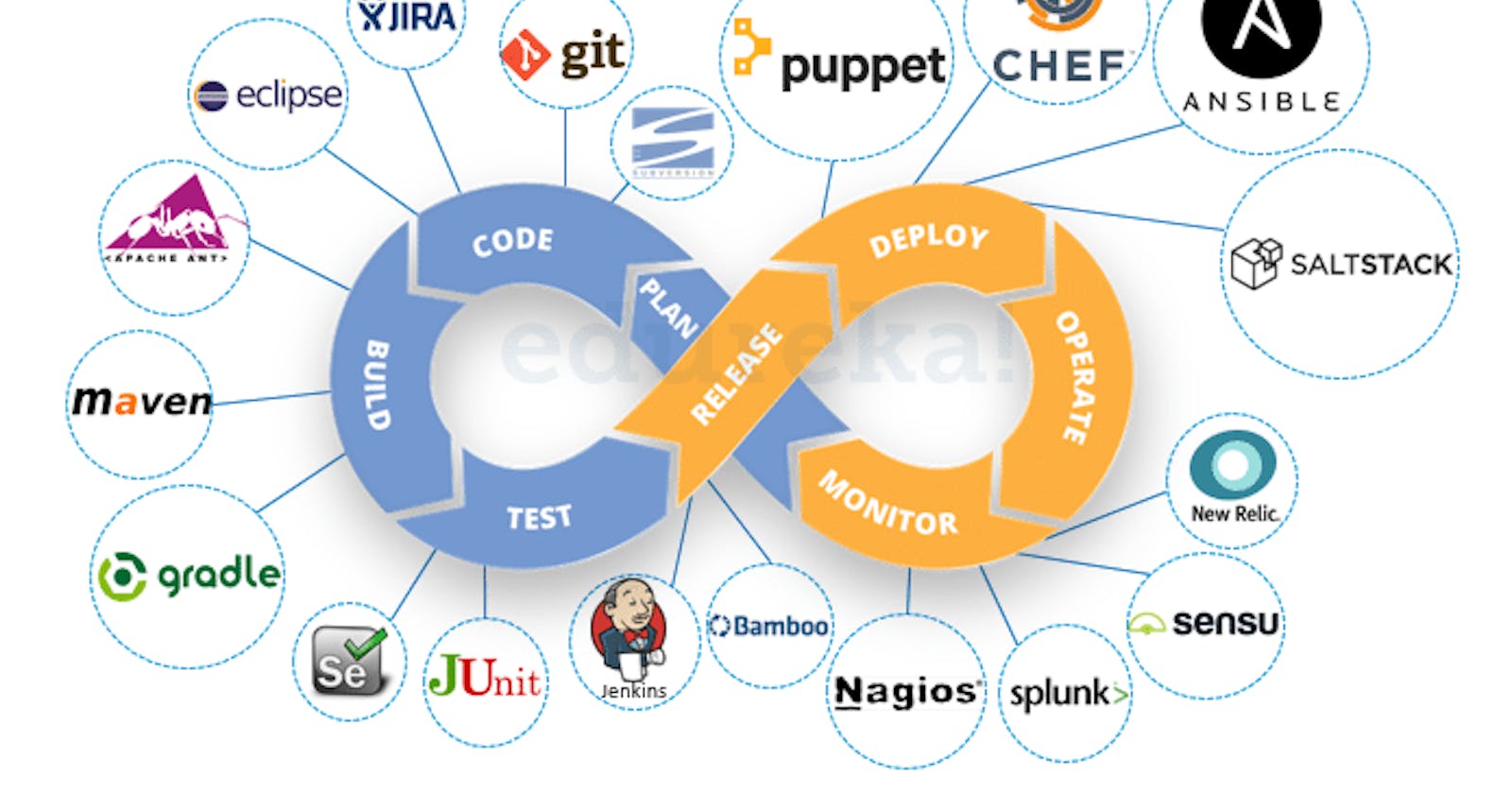I. Introduction
A. Explanation of DevOps
DevOps is a set of practices that combines software development (Dev) and IT operations (Ops) to shorten the development lifecycle and increase the speed and reliability of software delivery. DevOps aims to break down silos and promote collaboration, automation, and continuous improvement.
B. Overview of the importance of tools in DevOps
DevOps relies heavily on tools to automate and streamline software development, testing, deployment, and monitoring. DevOps tools enable teams to manage complex and dynamic environments, reduce errors and downtime, and improve the quality and agility of software.
C. Purpose of the blog
This blog will explore some of the most popular DevOps tools and their use cases. We'll cover Continuous Integration and Delivery (CI/CD) tools, Configuration Management tools, and Containerization and Orchestration tools, and we'll highlight how they can help DevOps teams achieve their goals.
II. DevOps Tools Categories
A. Continuous Integration and Delivery (CI/CD) Tools
Continuous Integration (CI) is the practice of automatically building, testing, and integrating code changes into a shared repository. Continuous Delivery (CD) is the practice of automatically deploying code changes to production or staging environments after passing various tests and approvals. CI/CD tools automate these processes and provide visibility, traceability, and feedback to the development and operations teams.
Jenkins:
Jenkins is a popular open-source CI/CD tool that supports various programming languages, build tools, and plugins. Jenkins enables teams to define and automate pipelines that orchestrate the building, testing, and deployment of code changes. Jenkins also provides integrations with other DevOps tools and services, such as GitHub, Jira, and AWS.
Travis CI:
Travis CI is a cloud-based CI/CD tool that integrates with GitHub and Bitbucket repositories. Travis CI allows teams to run builds and tests in parallel on multiple platforms and configurations. Travis CI supports various programming languages, frameworks, and environments, and provides easy integration with other tools and services, such as Docker and Slack.
CircleCI:
CircleCI is a cloud-based CI/CD tool that enables teams to automate the entire software development lifecycle, from code changes to deployment. CircleCI supports various programming languages, platforms, and workflows, and provides a modern and intuitive interface for creating and managing pipelines. CircleCI also offers integrations with popular DevOps tools, such as AWS, Kubernetes, and Datadog.
B. Configuration Management Tools
Configuration Management is the practice of automating the provisioning, configuration, and management of IT infrastructure and applications. Configuration Management tools enable teams to define and enforce consistent and scalable configurations across environments and systems, and reduce the risk of configuration drift and security vulnerabilities.
Ansible:
Ansible is a popular open-source Configuration Management tool that uses a declarative language (YAML) to define and automate configurations and tasks. Ansible can manage various systems and devices, such as servers, networks, and containers, and provides a lightweight and agentless architecture. Ansible also supports integrations with other tools and services, such as AWS, Docker, and Terraform.
Chef:
Chef is a Configuration Management tool that uses a domain-specific language (DSL) to define and automate configurations and policies. Chef can manage various systems and applications, such as servers, databases, and middleware, and provides a scalable and extensible architecture. Chef also offers integrations with other tools and services, such as Azure, Splunk, and Jenkins.
Puppet:
Puppet is a Configuration Management tool that uses a declarative language (DSL) to define and automate configurations and resources.
C. Containerization and Orchestration Tools
Containerization is the practice of encapsulating applications and their dependencies into portable and isolated runtime environments, called containers. Orchestration is the practice of automating the deployment, scaling, and management of containers across multiple hosts and environments. Containerization and Orchestration tools enable teams to package, deploy, and manage applications and services at scale, and provide resilience, flexibility, and portability.
Docker:
Docker is a popular open-source Containerization tool that uses a lightweight and standardized format (Dockerfile) to define and build containers. Docker enables teams to package and deploy applications and services in a portable and consistent way, and provides a rich ecosystem of tools and services, such as Docker Compose, Docker Swarm, and Docker Hub. Docker also integrates with various DevOps tools, such as Jenkins, Ansible, and Kubernetes.
Kubernetes:
Kubernetes is an open-source Orchestration tool that automates the deployment, scaling, and management of containerized applications and services. Kubernetes provides a declarative and API-driven model for defining and managing workloads, and provides advanced features such as self-healing, load balancing, and rolling updates. Kubernetes also integrates with various Containerization and DevOps tools, such as Docker, Helm, and Prometheus.
OpenShift:
OpenShift is a Containerization and Orchestration tool that builds on top of Kubernetes and adds enterprise features and capabilities, such as integrated CI/CD pipelines, developer workflows, and security and compliance controls. OpenShift provides a flexible and scalable platform for building cloud-native applications and services, and supports various programming languages, frameworks, and environments. OpenShift also integrates with various DevOps and enterprise tools, such as GitLab, Jenkins, and ServiceNow.
III. Use Cases
A. CI/CD Tools Use Cases
Building and testing code:
CI/CD tools enable teams to automatically build and test code changes, and provide feedback on code quality, test coverage, and performance. This can speed up the development process and help catch issues early.
Automating deployment:
CI/CD tools enable teams to automatically deploy code changes to various environments, such as development, staging, and production, and provide visibility and control over the deployment process. This can reduce manual errors and streamline the deployment process.
Continuous monitoring:
CI/CD tools enable teams to continuously monitor the health and performance of applications and services, and provide alerts and insights on issues and anomalies. This can help ensure high availability and reliability of the applications and services.
B. Configuration Management Tools Use Cases
Provisioning and configuring servers:
Configuration Management tools enable teams to automatically provision and configure servers and infrastructure. This can speed up the process of setting up new environments or scaling existing ones.
Managing infrastructure as code:
Configuration Management tools enable teams to manage infrastructure as code, meaning that infrastructure can be defined and managed using code, making it more consistent and easily reproducible. This can help reduce errors and ensure that infrastructure is configured consistently across different environments.
Enforcing compliance and security policies:
Configuration Management tools enable teams to enforce compliance and security policies across infrastructure, ensuring that security and compliance requirements are met. This can help reduce risk and ensure that the infrastructure is secure and compliant.
C. Containerization and Orchestration Tools Use Cases
Packaging and deploying applications:
Containerization and Orchestration tools enable teams to package applications and their dependencies into containers, which can be easily deployed and run on different environments. This can help make deployments more consistent and reduce dependency issues.
Scaling and managing containers:
Containerization and Orchestration tools enable teams to easily scale containers up or down depending on demand, and manage them across multiple hosts and environments. This can help ensure that the applications and services are highly available and can handle fluctuations in traffic.
Building cloud-native applications:
Containerization and Orchestration tools enable teams to build cloud-native applications that are designed to be highly scalable and resilient, and can run on any cloud platform. This can help organizations take advantage of cloud technologies and provide greater flexibility and agility.
IV. Conclusion
A. Summary of DevOps tools and their importance:
DevOps tools play a critical role in enabling organizations to deliver high-quality software quickly and reliably. The different categories of DevOps tools, including CI/CD, configuration management, and containerization and orchestration tools, have specific use cases that can help organizations streamline their software delivery process and ensure the stability and security of their applications and services.
B. Final thoughts on the future of DevOps tools:
The DevOps landscape is constantly evolving, with new tools and technologies emerging all the time. As the demand for faster software delivery and greater agility continues to grow, we can expect to see more innovative DevOps tools that further streamline and automate the software delivery process. In addition, we can expect to see increased integration and collaboration between different DevOps tools to provide more seamless and end-to-end software delivery pipelines.
C. Call-to-action for readers to learn more or share their experiences with DevOps tools:
For readers who are interested in learning more about DevOps tools, there are many resources available online, including tutorials, webinars, and forums. They can also explore different DevOps tools and experiment with them to see how they can improve their software delivery process. Additionally, readers are encouraged to share their experiences and insights with the DevOps community to help further the evolution of DevOps tools and practices.